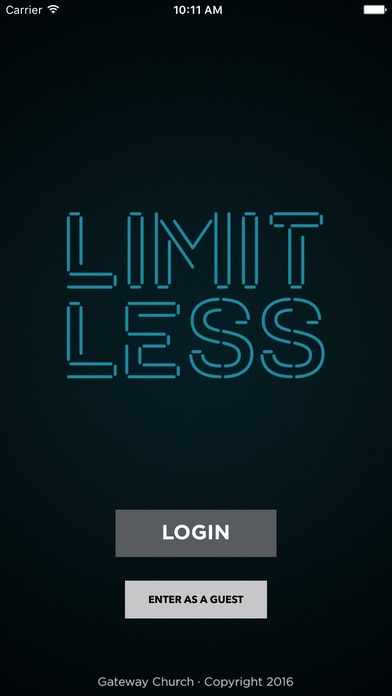Gateway Student Conference 2.38
Free Version
Publisher Description
If you are attending the Gateway Student Conference, or are looking for information about the conference, this app is a must have! Speakers You can get information on all of our dynamic speakers. Take a look and we think you ll agree that you won t want to miss a single minute. Schedule Stay up-to-date and know where to go for each session. Activities This is not your average men s conference. Get details on all of the amazing activities the experience will offer. Places Need a place to eat? Sleep? Have fun? We ve got you covered. Find locations and directions to meet all of your needs. Media You can watch highlight videos and sessions from last year, promo videos and more to get you ready for this year. About Learn more about the Gateway Student Conference. The Gateway Student Conference is a defining moment. It s a chance for students and youth leaders from all over to unite in their awe of and love for God. We want to see students encounter the presence of God in a way that empowers them to embrace their role as world changers. We know that with God the possibilities are endless because He is limitless. Gateway Church is a multi-campus, evangelistic, Spirit-empowered church in Dallas/Fort Worth, Texas (United States). Gateway Church has more than 36,000 active members and is pastored by Founding Senior Pastor Robert Morris. Copyright (c) 2016 Gateway Church
Requires iOS 9.3 or later. Compatible with iPhone, iPad, and iPod touch.
About Gateway Student Conference
Gateway Student Conference is a free app for iOS published in the Food & Drink list of apps, part of Home & Hobby.
The company that develops Gateway Student Conference is Gateway Church. The latest version released by its developer is 2.38.
To install Gateway Student Conference on your iOS device, just click the green Continue To App button above to start the installation process. The app is listed on our website since 2016-07-14 and was downloaded 3 times. We have already checked if the download link is safe, however for your own protection we recommend that you scan the downloaded app with your antivirus. Your antivirus may detect the Gateway Student Conference as malware if the download link is broken.
How to install Gateway Student Conference on your iOS device:
- Click on the Continue To App button on our website. This will redirect you to the App Store.
- Once the Gateway Student Conference is shown in the iTunes listing of your iOS device, you can start its download and installation. Tap on the GET button to the right of the app to start downloading it.
- If you are not logged-in the iOS appstore app, you'll be prompted for your your Apple ID and/or password.
- After Gateway Student Conference is downloaded, you'll see an INSTALL button to the right. Tap on it to start the actual installation of the iOS app.
- Once installation is finished you can tap on the OPEN button to start it. Its icon will also be added to your device home screen.